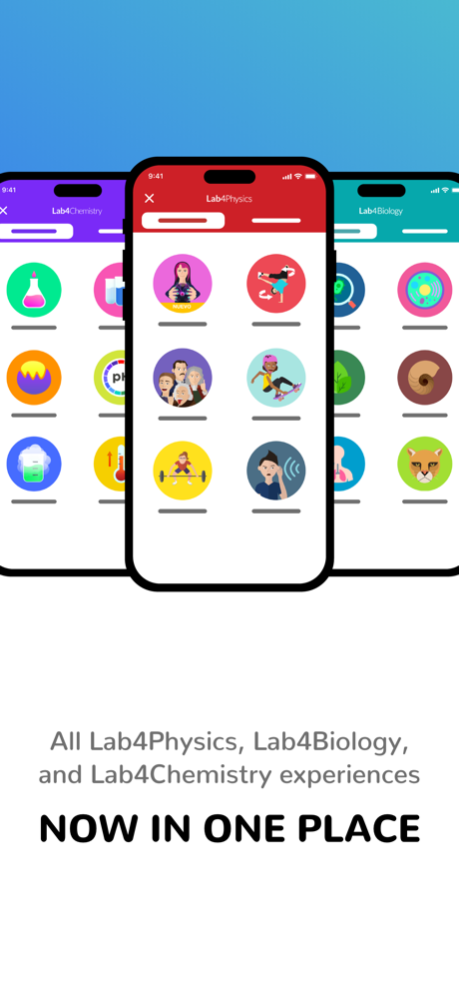Version History
Here you can find the changelog of Lab4U since it was posted on our website on 2016-11-07.
The latest version is 3.2.3 and it was updated on soft112.com on 26 April, 2024.
See below the changes in each version:
version 3.2.3
posted on 2024-04-25
Apr 25, 2024
Version 3.2.3
Minor bug fixes
Performance improvements
version 3.2.2
posted on 2024-04-16
Apr 16, 2024
Version 3.2.2
Minor bug fixes
Performance improvements
version 3.2.1
posted on 2024-03-25
Mar 25, 2024
Version 3.2.1
New Log-in and Registration experience
Minor bug fixes
version 3.2.0
posted on 2024-02-05
Feb 5, 2024
Version 3.2.0
New Log-in and Registration experience
Minor bug fixes
version 3.1.3
posted on 2023-11-29
Nov 29, 2023
Version 3.1.3
- Performance improvements
- Stability improvements
version 3.1.2
posted on 2023-11-15
Nov 15, 2023
Version 3.1.2
- Performance improvements
- Stability improvements
version 3.1.1
posted on 2023-10-11
Oct 11, 2023
Version 3.1.1
general bug fix
performance improvements
version 3.1.0
posted on 2023-09-27
Sep 27, 2023
Version 3.1.0
general bug fix
performance improvements
new feature to training
version 3.0.13
posted on 2023-09-26
Sep 26, 2023
Version 3.0.13
- performance improvements
- general bug fixes
- new training feature
version 3.0.12
posted on 2023-09-04
Sep 4, 2023
Version 3.0.12
- General bug fix
- Performance improvement
version 3.0.11
posted on 2023-08-24
Aug 24, 2023
Version 3.0.11
- General bug fixes
- Performance improvements
version 3.0.10
posted on 2023-08-21
Aug 21, 2023
Version 3.0.10
- General improvements
- Bugfix fix
version 3.0.9
posted on 2023-07-25
Jul 25, 2023
Version 3.0.9
Implementation improvements
Performance improvements
General bug fix
version 3.0.8
posted on 2023-07-18
Jul 18, 2023
Version 3.0.8
implementation improvements
performance improvements
general bug fix
version 3.0.7
posted on 2023-05-27
May 27, 2023
Version 3.0.7
App performance improvements
version 3.0.6
posted on 2023-05-18
May 18, 2023
Version 3.0.6
- Lab4Physics, Lab4Biology and Lab4Chemistry, on a single app!
- If you have a premium account you will have access to all the experiments and educational material from Lab4Physics, Lab4Biology and Lab4Chemistry, in the Lab4U app.
- By downloading the new Lab4U App you will have more capacity on your cell phone as we offer you a lighter app.
- From the Lab4U App you can access our Portal where you will find educational material, manage your classes, connect with your students, download Lab Reports to generate deeper and more practical learning, check out multimedia resources and more!
- We've made performance improvements and bug fixes to make the app run much better and make it easier for you to experiment!
version 3.0.5
posted on 2023-04-27
Apr 27, 2023
Version 3.0.5
- Lab4Physics, Lab4Biology and Lab4Chemistry, on a single app!
- If you have a premium account you will have access to all the experiments and educational material from Lab4Physics, Lab4Biology and Lab4Chemistry, in the Lab4U app.
- By downloading the new Lab4U App you will have more capacity on your cell phone as we offer you a lighter app.
- From the Lab4U App you can access our Portal where you will find educational material, manage your classes, connect with your students, download Lab Reports to generate deeper and more practical learning, check out multimedia resources and more!
- We've made performance improvements and bug fixes to make the app run much better and make it easier for you to experiment!
version 3.0.4
posted on 2023-04-20
Apr 20, 2023
Version 3.0.4
- Lab4Physics, Lab4Biology and Lab4Chemistry, on a single app!
- If you have a premium account you will have access to all the experiments and educational material from Lab4Physics, Lab4Biology and Lab4Chemistry, in the Lab4U app.
- By downloading the new Lab4U App you will have more capacity on your cell phone as we offer you a lighter app.
- From the Lab4U App you can access our Portal where you will find educational material, manage your classes, connect with your students, download Lab Reports to generate deeper and more practical learning, check out multimedia resources and more!
- We've made performance improvements and bug fixes to make the app run much better and make it easier for you to experiment!
version 3.0.2
posted on 2023-04-03
Apr 3, 2023
Version 3.0.2
- Lab4Physics, Lab4Biology and Lab4Chemistry, on a single app!
- If you have a premium account you will have access to all the experiments and educational material from Lab4Physics, Lab4Biology and Lab4Chemistry, in the Lab4U app.
- By downloading the new Lab4U App you will have more capacity on your cell phone as we offer you a lighter app.
- From the Lab4U App you can access our Portal where you will find educational material, manage your classes, connect with your students, download Lab Reports to generate deeper and more practical learning, check out multimedia resources and more!
- We've made performance improvements and bug fixes to make the app run much better and make it easier for you to experiment!
version 2.98.14
posted on 2022-09-12
Sep 12, 2022
Version 2.98.14
- Performance improvements and bug fixes
version 2.98.13
posted on 2021-12-10
Dec 10, 2021 Version 2.98.13
- Now you can import or take videos directly from our Camera Tool.
- New improvements in our Camera Tool! You can now choose a saved sample to analyze in the tool.
- The accelerometer is smoother now!
- We have added the option to delete account the Help screen.
- App version and iOS version added to the Help screen.
- We improved some texts and descriptions.
- Performance improvements and bug fixes.
version 2.98.12
posted on 2021-04-28
Apr 28, 2021 Version 2.98.12
Performance improvements and bug fixes.
version 2.98.11
posted on 2021-04-08
Apr 8, 2021 Version 2.98.11
Performance improvements and bug fixes
version 2.98.10
posted on 2020-12-03
Dec 3, 2020 Version 2.98.10
Performance improvements and bug fixes
version 2.98.8
posted on 2020-10-14
Oct 14, 2020 Version 2.98.8
- You can now Sign In With Apple (SIWA)
- You can now choose which subscription period suits you best: monthly, six-monthly or annually.
- We enhanced encryption to protect your data.
- Gender information is no longer required to register.
- We now use password validation in place of email validation.
- We have updated our Privacy Policy and Terms & Conditions.
- Improved bug fix procedures and performance enhancement.
*Lab4Physics now requires iOS 11 or later
version 2.98.7
posted on 2020-09-10
Sep 10, 2020 Version 2.98.7
- Now you can sign in into our app with Sign In With Apple!
- Lab4Physics now has subscriptions!. You can choose which one is better for you: monthly, six months and annually.
- We have more encryption with your data.
- Gender is not required to register with a Lab4U account.
- We change the email validation for password validation.
- We updated our Privacy Policy and Terms & Conditions.
- Bug fixes and performance improvements.
version 2.98.5
posted on 2020-03-25
Mar 25, 2020 Version 2.98.5
- New app name and icon!
- A new tool: Plotter. Now you can make your own graphs! You can enter the axis names, select the graph units, enter your coordinates, and see the graph, that includes lineal trend, quadratic trend and logarithmic trend.
- Now you can register as a parent/guardian.
- If you are a teacher, you can access directly from the app to our Teacher Portal, where you can find the Lab Report and Teacher Information for each experiment.
- Now you can select your country, from the list of all countries, when you register.
- Updated from Swift 3.3 to Swift 5.
- Performance improvements and bug fixes.
version 2.98.4
posted on 2020-01-30
Jan 30, 2020 Version 2.98.4
- New app name and icon!
- A new tool: Plotter. Now you can make your own graphs! You can enter the axis names, select the graph units, enter your coordinates, and see the graph, that includes lineal trend, quadratic trend and logarithmic trend.
- If you are a teacher, you can access directly from the app to our Teacher Portal, where you can find the Lab Report and Teacher Information for each experiment.
- Now you can select your country, from the list of all countries, when you register.
- Updated from Swift 3.3 to Swift 5.
- Performance improvements and bug fixes.
version 2.5.6
posted on 2015-11-21
version 2.98.5
posted on 1970-01-01
2020年3月25日 Version 2.98.5
- New app name and icon!
- A new tool: Plotter. Now you can make your own graphs! You can enter the axis names, select the graph units, enter your coordinates, and see the graph, that includes lineal trend, quadratic trend and logarithmic trend.
- Now you can register as a parent/guardian.
- If you are a teacher, you can access directly from the app to our Teacher Portal, where you can find the Lab Report and Teacher Information for each experiment.
- Now you can select your country, from the list of all countries, when you register.
- Updated from Swift 3.3 to Swift 5.
- Performance improvements and bug fixes.
version 2.98.10
posted on 1970-01-01
2020年12月3日 Version 2.98.10
Performance improvements and bug fixes